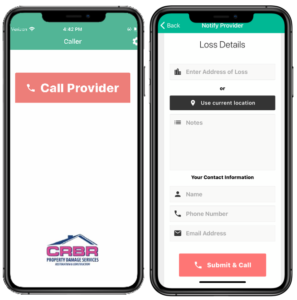Download our easy Emergency Disaster Response APP. With our app, you can submit your diaster damage directly to our crews and you will be in line for our “next crew up”.
Install on your iPhone:
- Make sure you are signed in to your Apple ID. Click the QR Code picture below or open your camera and scan the QR code.
- The banner link should direct you to the app.
- Download the app onto your iPhone
- Open the app and Enter the CRBR Provider info:
P:18008700030 / E: assignments@crbr.com & click save. - When you have an emergency, open the app, click call provider & enter the loss info.
- Click the submit & call button to reach our 24 HR Emergency Response Center.
Install on your Android
- Make sure you are signed in to your account that allows you to download apps. Click on the QR Code below or open your camera and scan it.
- The QR should direct you to the app in the Playstore. Download the app onto your Android.
- Open the app and Enter the CRBR Provider info:
P:18008700030 / E: assignments@crbr.com & click save. - When you have an emergency, open the app, click call provider & enter the loss info.
- Click the submit & call button to reach our 24 HR Emergency Response Center.